Update 1.0 was truly a landmark for World of Tanks. It enriched our game with a completely revamped engine, Core, with sparkly new graphics and high-quality musical scores.
With all the hard work put in last year, the game has become more visually stunning. But what you might not know is that, behind the impressive graphics, a key part of the new engine opened the floodgates for performance optimization and further implementation of concurrent rendering. Thanks to new technologies, we’re able to get the most out of each and every graphics card and clock it at 100%.
But we didn’t stop there. We’ve done our best to make the most of the CPU’s power too.
Brief Overview
Until recently, it didn’t make much sense for us to introduce concurrency technology as most players were playing on computers with dual-core processors. Well we’re already using the full capabilities of both cores in this case.
But, over the last few years, there’s been a noticeable shift in the number of players with 4- or 6-core CPUs and this increase shows no sign of slowing down. Currently, 60% of our player base have PCs with quad-core processors.
After careful analysis of the statistics, we realized that it was finally time to add an important technological feature to World of Tanks–full concurrent rendering support, developed in collaboration with Intel. To do this, we needed to “teach” the engine to perform calculations not in turn, but simultaneously on all available cores.
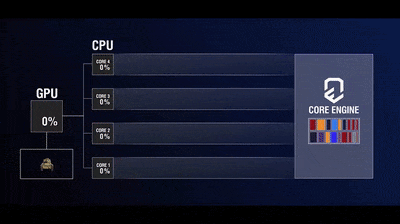
update 1.0, without concurrent rendering support

update 1.4, with concurrent rendering support
A Challenging, Yet Interesting Task
Sounds great, but it’s a really tough challenge.
The problem is that with the lowest settings, the CPU must process multiple tasks for rendering. But when you set the ultra-high settings, the number of these tasks increases. To complicate the situation, these tasks are uneven – some of them are calculated faster, others slower. Many of them depend on each other, and before starting new calculations, you need to wait for the results of the previous ones.
The performance gain of a particular PC will depend on many factors, including:
- The version of your operating system
- The processor, motherboard, graphics card and other components
You also need to understand that сoncurrent rendering support is not a static, but a dynamic feature that performs differently on various presets, i.e. for different quality graphics settings.
- On computers with low-spec CPUs and graphics cards, the performance gains will be minimal.
- If the CPU is powerful and the graphics card is slow, there will be no noticeable performance increase either. The graphics card will already be clocking at the maximum even without concurrent rendering support, so it will not be able to provide the best graphics quality.
- If, on the contrary, the processor is multi-core, but not very powerful, and your graphics card is fast, performance gains will be clearly noticeable.
Concurrent rendering will also be appreciated by those who play World of Tanks on a laptop. Typically, laptops are equipped with multi-core processors with low frequency and turbo-boost technology support. It increases the voltage on one core, temporarily raises its frequency and thereby increases its performance. A uniform load of all the cores will also help reduce the power consumption of the laptop therefore increasing the playing time when running off the battery.
Frequently Asked Questions
Surely you may have questions related to performance gains of your PC and other technical aspects. Get the answers to these and some other questions that you have left on our forum in this F.A.Q. section!
- Is there a difference between “concurrency” and “multi-core”?
Actually no. The only difference is that “concurrency” is a more encyclopedic, or even scientific, term used mainly by technical experts, while “multi-core” is a more colloquial term that is circulating among players and ordinary people.
- What game parameters will affect the implementation of concurrent rendering support?
It may increase your FPS. It’s all dependent on the characteristics of your PC. Please note that not all users will get performance gains, and those who do, might not notice them.
- Will Concurrent Rendering only work on PCs with Intel CPUs?
Concurrent Rendering was developed to support PC configurations with any multi-core CPUs, not just Intel, on all PCs.
- How will concurrency be implemented for dual-core or single-core CPUs?
It will be implemented as well as the 4-8 core CPUs. The number of cores doesn’t matter – if there are many, we’ll be able to better use the computing capabilities of the processor. If the CPU has few cores, we’ll be able to squeeze the maximum out of it faster and more likely will not be able to load the graphics card by 100%.
- My graphics card is 100% loaded, and the CPU is only 30-40% loaded. Will concurrent rendering support allow to increase the performance of my PC? And whether this technology could harm my graphics card?
There will be no performance gains in this case. Don’t worry, this technology will not cause any harm to your graphics card. It’s necessary to understand that if the game clocks the graphics card at 100%, there will be no performance gains.
- Will my laptop/computer’s power consumption rise?
On the contrary, it will decrease, since all processor cores will be evenly loaded, and on configurations with a large number of cores, this load will not even reach 80%. Accordingly, the system will not have to raise the frequency for the CPU, which will have a positive effect on heat release and power consumption.
- Will NVIDIA SLI and AMD Crossfire technologies be supported?
Yes, these technologies will be supported.
- Will Intel Hyper-Threading and AMD SMT technologies be supported?
Yes, all CPUs supporting these technologies will be more efficient in our game.
What’s Next?
The implementation of concurrent graphics rendering is an important first step, the foundation for our future work. This solution will allow us to implement concurrent rendering in other game subsystems.
One of the goals that we’re pursuing here by implementing concurrent rendering support is that you can enjoy great graphics and dynamic gameplay on PCs you already have, without the need to upgrade them. We want the graphics and sound in World of Tanks to be even more realistic and exciting, but the system requirements remain the same.
Testing Our Solution
Currently we’re testing concurrency technology on PCs of various configurations. These tests take a lot of time, because our players have computers with a variety of system parameters. But it’s possible to now say already that this technology performs stably on PCs of various configurations. Check out what results we’ve achieved during the most recent tests!
All results were obtained in ideal conditions, during our internal testing.

CPU: AMD Athlon 200GE, GPU: Vega 3, RAM: Dual Channel 16Gb DDR-4 2667, 1920X1080 (Minimum)
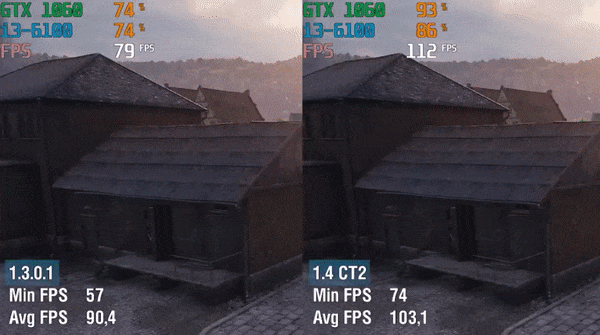
CPU: Intel Core i3-6100, GPU: Nvidia GeForce GTX 1060 6Gb, RAM: Single Channel 8Gb DDR-4 2133, 1920X1080 (Ultra)

CPU: Intel Core i7-3770, GPU: Nvidia GeForce GTX 1070 Ti, RAM: Dual Channel 16Gb DDR3-1600, 1920X1080 (Ultra)
We’ll continue to work on optimizing and improving the Core engine. Keep an eye out for more updates!

real Shame it wont do anything to fix the crap Template +-2 Match Making or the other on going poor Gameplay issues
OP stupidly Heavy Armour fiction Vehicles that encourage frustrating Gold ammo spam with +-2 MM (mostly Russian btw
Small pokey corridor Maps with limited cover, or dumb boring City Maps
Improving FPS is a great way to improve gameplay, of course MM is bad but at least they’re working on this instead of releasing a new t8 russian premium.
All I know is I only enjoyed this game among the plethora of garbage games in the world. However, two games in this shit MM and the 0-15 match wins or losses made me rage quit every time I try playing this dumb game. Played anthem demo and enjoyed the shit out of it, so this garbage is dead for me as the devs dont seem to give a fuck.
Bye then. No one will miss you with that attitude 🙂
Why fix real issues if they can just lick their own ass. My cat does the same, worked for him.
Shut up.
Sure, only WG lackeys can voice an opinion.
and you are sure about the fact, that the guys programming the engine are the same, that work on the MM?
I really doubt that …
True, but they are in same company and have same boss, as always, no problem with development of the game, but with allocation of the effort.
How many players left the game because of processor use inefficiency? Many quit because graphic performance was outdated? Like the new in-game shop, these are fixes for no problems.
MM, arty, gold spam, seal clubbing… Real problems that are killing the game, and no matter how processor efficient, nobody wants a dead game.
And as I see, “whiners and butthurt” comes from people who truly want the game to improve and survive. Not haters, but not WG butt kissers also.
idiot whiners and butthurts is everywhere…….. ^^
I have fx 6100 + gtx 1050 and pentium g4600 + gtx 1050. Which pc will get better boost in fps?
Its quite obvious the PC with the FX 6100 will gain the most boost which has 6 cores and 6 threads compared to the Pentium G4600 that has 2 cores and 4 threads. Currently the game only uses 2 of your cores of your 6100 while the other 4 aren’t doing a lot. The Pentium is already using all 2 of its cores so almost no FPS gained. It’s not too hard to figure out.
Thanks for the explanation. I thought so. Curentlly I get more consistent fps on pentium but that is my sisters pc. My fx 6100 was much more prone to fps deeps below 40 fps at times. Pentium proved to be more reliable and get me closer to 60fps all the time. I hope this will change that for fx 6100 spot on.
One step forward 2 steps back ( 6 for WG)
WTF are you talking about?
Tbh, the game is slowly beginning to look more and more attractive to return to.
Whether WG kill keep all the other promises for this year is another question, but am looking forward to any major changes regardless of whether they’re implemented in 2019 or not.
Wonder if my ageing Xeon will see any benefits. It’ll have to do for now…until I can upgrade some months from now, aiming at a Ryzen 3000 series (D’uh) build.
Quick current system specs:
X5460 (s775, yes ancient) running 4Ghz, with 8Gb
AMD Radeon Pitcairn R9 270X 2Gb (which was the HD7850/70 if I’m not mistaken)
Anyone running something similar still, perhaps like and Intel i5 650 series or something AMD equivalent?
it should up to the 1st 8 cores/theads